SFTP to SMS
Important: API Channel Activation for New Accounts and Sub-AccountsWhen you create a new Account or Sub-Account, please be aware that by default, no API channels will be active. To enable API access and manage your Accounts and Sub-Accounts' API credentials and settings, please follow the steps outlined in the "API Keys" page.
Note for Accounts Created Before 6 June 2023: If you have an Account that was created before 6 June 2023, the API channels would have been automatically enabled. However, if you wish to switch to an alternative API or use additional APIs, you will need to create an API Key for the desired API.
Overview
SFTP to SMS is ideal for high volume message sending that is not time sensitive, such as promotions. The SFTP upload facility allows users to securely transfer files to a SFTP server. These files get processed and messages are dispatched to all intended recipients.
Folder Structure
File Process Diagram
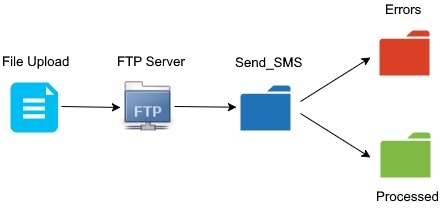
Folder Structure
| Folder Name | Details |
|---|---|
| Send_SMS | The folder to which files should be uploaded to for processing. |
| Processed | The folder where files that have been successfully processed are placed. |
| Errors | The folder where files that failed to process are placed. |
LimitationsSFTP is a push only mechanism for sending messages. Incoming data such as replies and delivery statuses can be retrieved via webhooks or the control panel website.
It’s not easy to implement load balancing for the SFTP protocol, so you may experience
downtime during maintenance windows.Although extremely simple to implement, SFTP to SMS has fewer features than the REST API. This is by design.
The SFTP to SMS processes new files every 5 seconds. A faster alternative would be via our RESTful API.
Only GSM encoding/charset is supported.
Only DOS/Windows, Mac and Unix line endings are supported.
Updated 11 months ago
