Birthdays
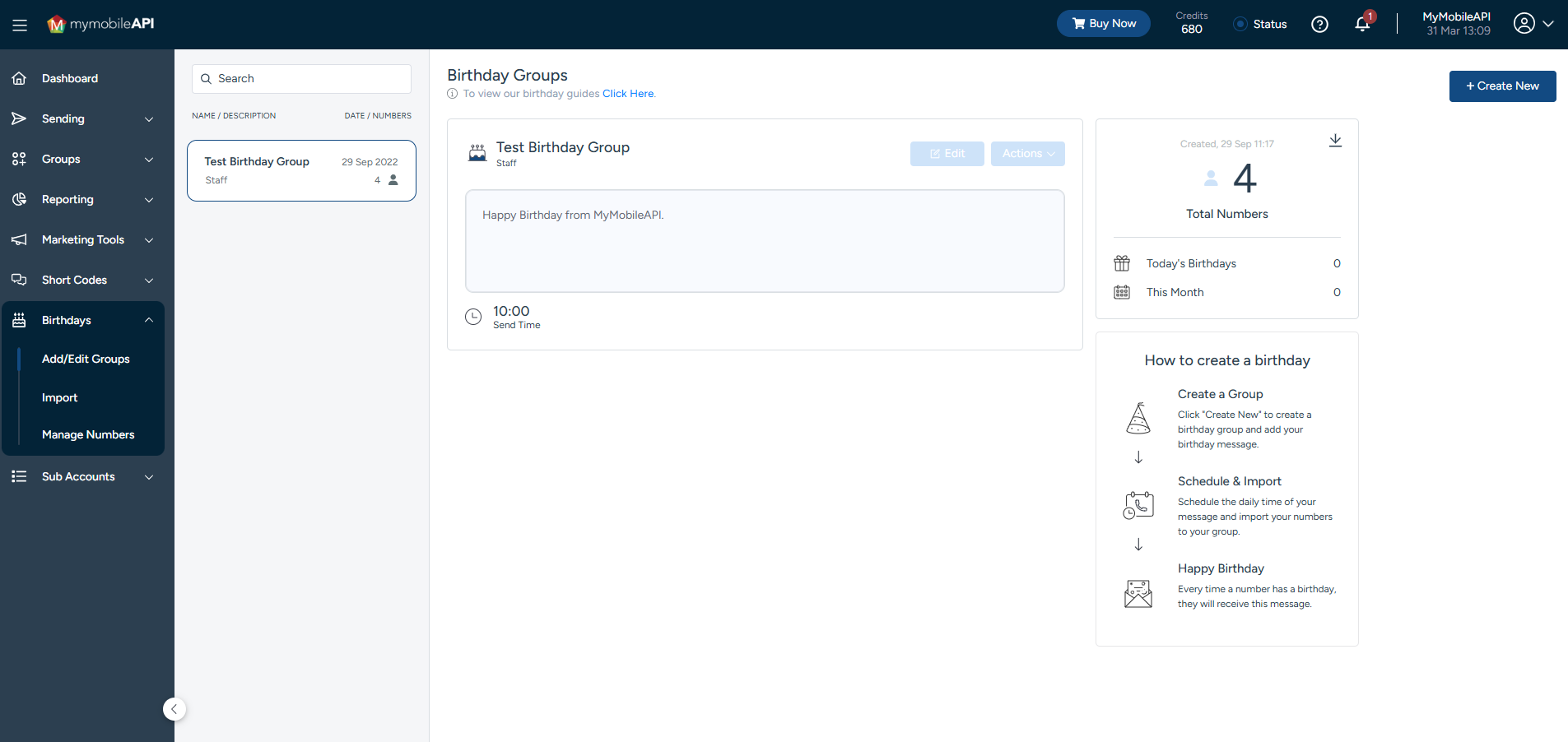
Birthday Groups Screen
Simply click on "Birthdays" on the left-hand control panel menu, and follow these easy steps:
Step 1: Create Group
Select the "+ Create New" option to the top right of your screen and complete the required fields.
Step 2: Import Data
Click on the "Import" option under the "Birthdays" section on the left-hand control panel menu and continue to upload your data.
Important Information
- Include values in your message to personalize it. This can be done by making use of Values 1 - 4 when typing your message, depending on what information is used when importing your database.
Updated 2 days ago
